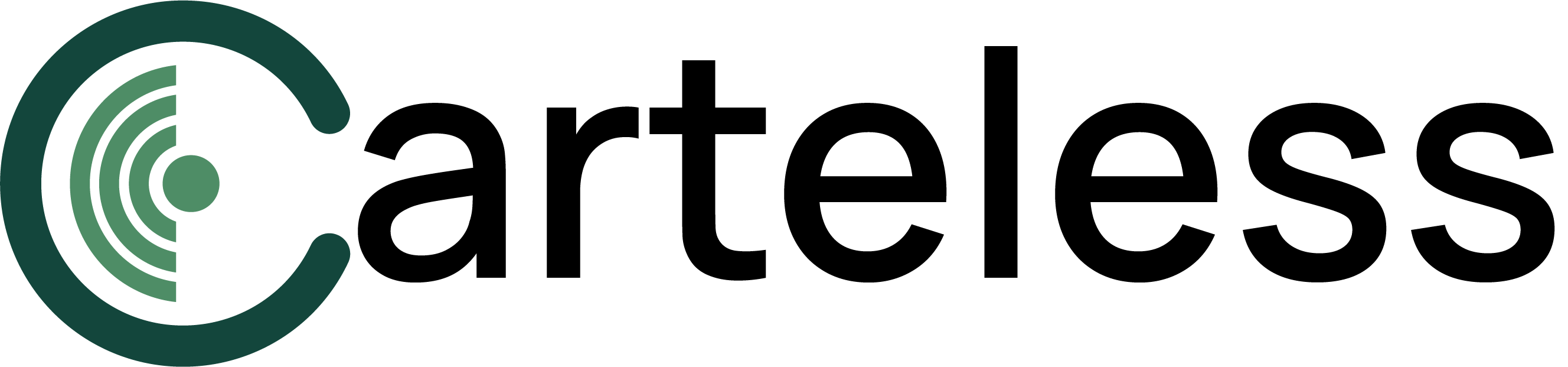NFC (Near Field Communication) is a communication technology that enables you to pay for your purchases without contact. Using NFC to make payments is quick and easy. You no longer need to take out your wallet and insert your bank card into a reader. NFC works on both Android and Apple smartphones. In this article, we’ll explain how to use NFC to pay for your purchases contactless with your phone.
Update your phone:
Before you can use NFC to make contactless payments, you need to make sure your phone is up to date. Check the operating system version and look for updates in the application store.
Activate NFC on your phone:
Most Android phones have NFC, but you need to activate it in the settings before you can use it. Go to Settings and look for the NFC option. Once NFC has been activated, your phone is ready to use.
Launch payment application:
Most banks have their own payment application. If your bank offers one, download it and open it to configure your banking information. Once you’ve entered your bank details, you’re ready to start paying contactless.
Activate contactless payment:
In most stores, you can activate contactless payment by making a payment with your bank card. You will then be prompted to activate contactless payment. Once the activation process is complete, you can swipe your phone over the contactless reader and your payment will be accepted.
Use your phone to pay:
Once contactless payment has been activated, you can use your phone to pay without having to insert your bank card into a reader. Simply wave your phone over the contactless reader and your payment will be accepted.
NFC is a very practical technology that allows you to pay for your purchases without contact. It’s very easy to use and doesn’t require a lengthy installation process. So you can pay effortlessly and risk-free with your phone.